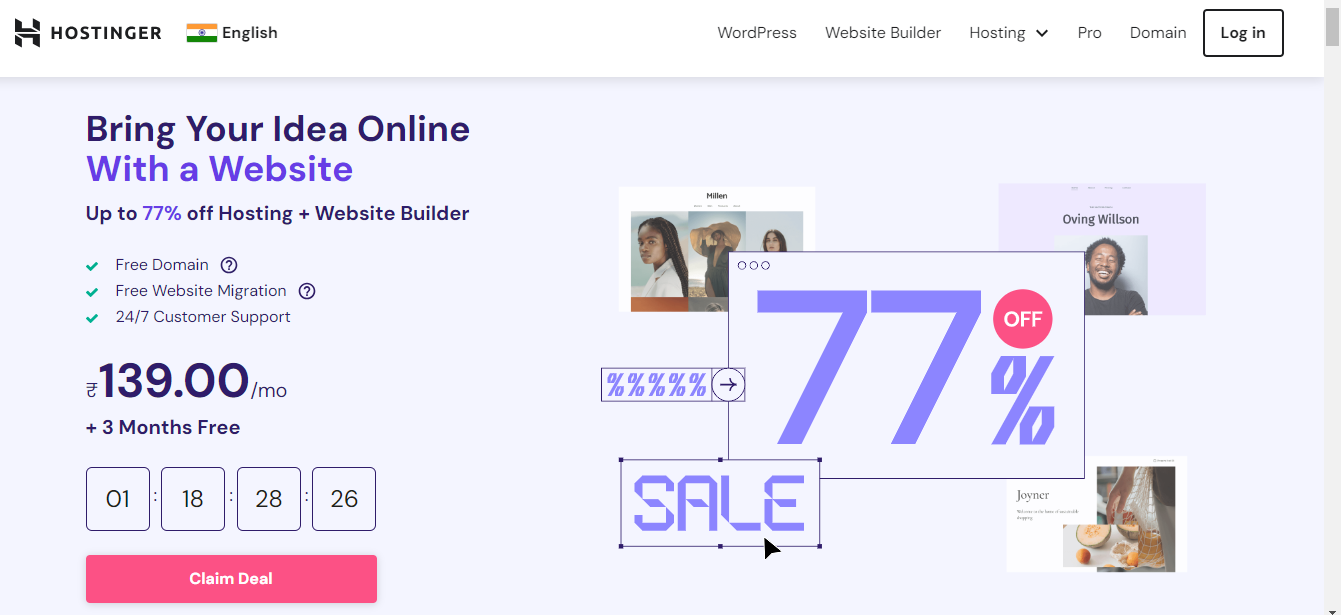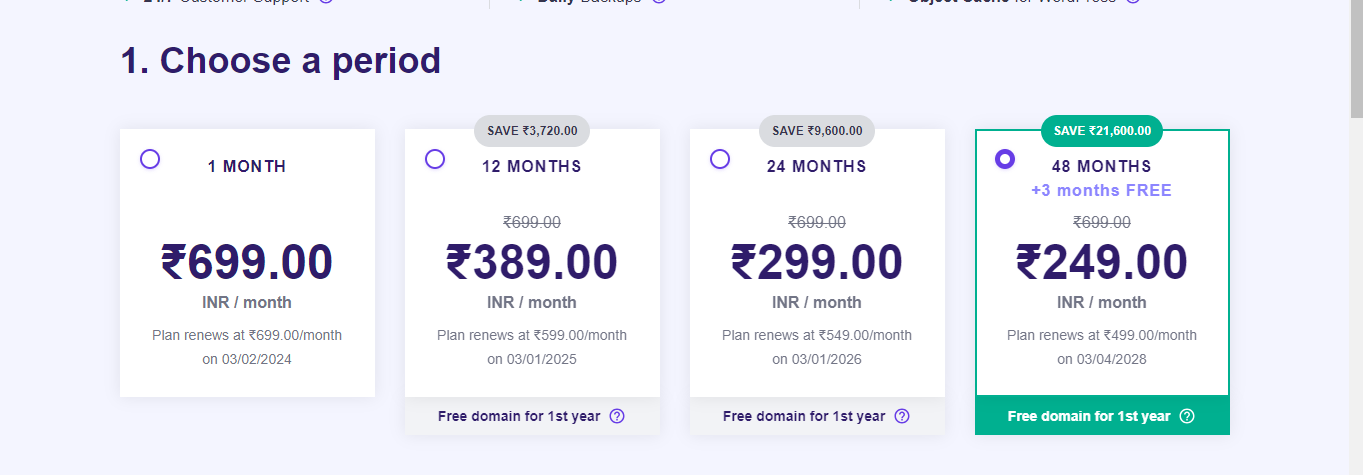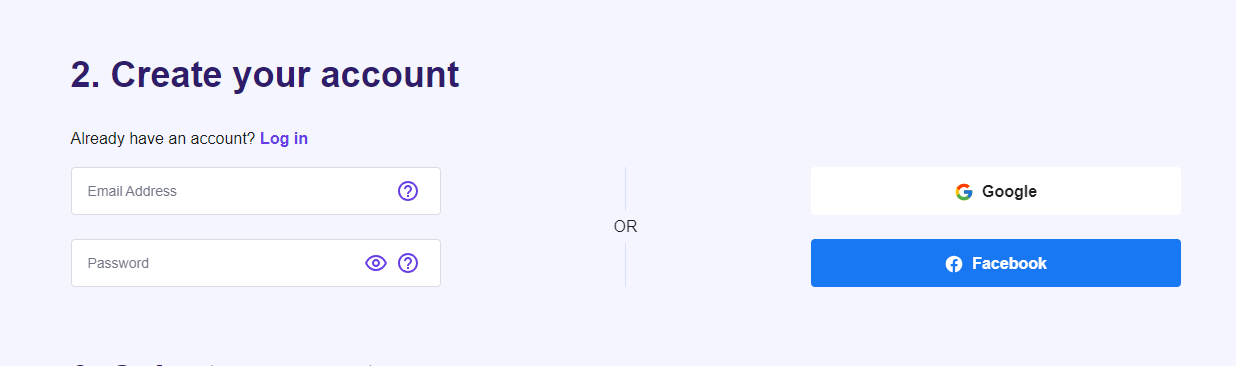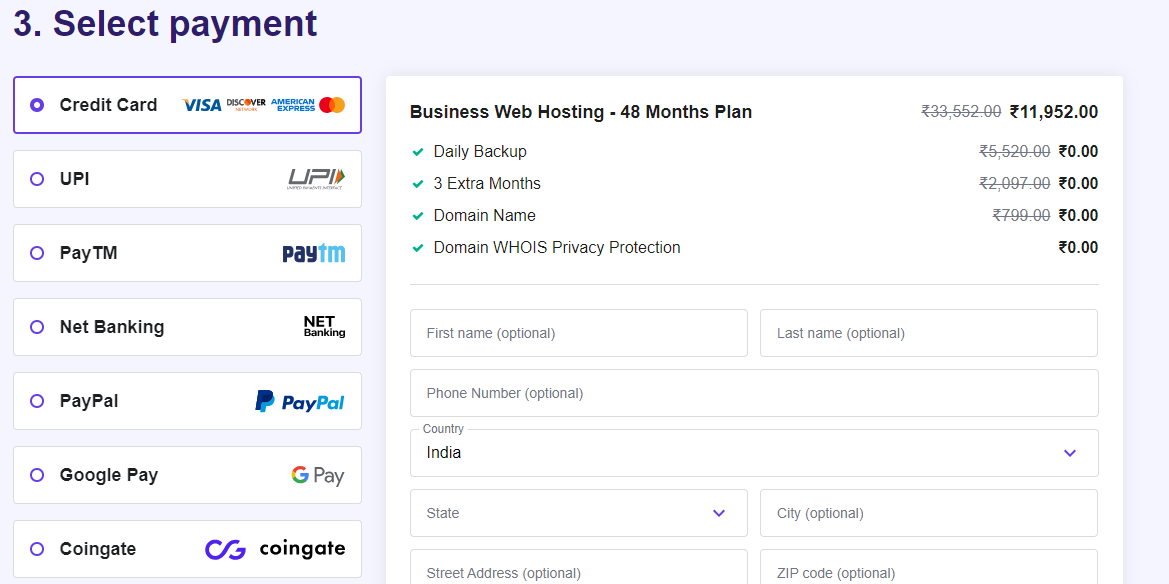How To Build A WordPress Website With Hostinger

WordPress is a powerful tool that can help you create any kind of website you want. It’s easy to use, even for beginners, and there are endless possibilities for customisation. Imagine you have a great idea for a website. Maybe you’re a baker who wants to share your recipes, a photographer who wants to showcase your work or an entrepreneur who wants to sell your products online. WordPress can help you bring your vision to life, even if you’re not a tech expert. So if you’re looking to build a website, WordPress is a great option to consider.
Table of Contents
Here are a few advantages of using WordPress:

Open source: WordPress is free to use and modify, which makes it a great option for budget-conscious individuals and businesses.
Large community: There is a large and active community of WordPress users who can provide support and guidance.
Regular updates: WordPress is constantly being updated with new features and security improvements.
Websites for everyone! That’s what WordPress is all about. It’s like a friendly website builder that lets you create different kinds of websites, even if you’re not a tech whiz.
Here’s why:
Easy to use: WordPress is like having a toolbox full of Legos, but instead of bricks, you have themes and plugins to build your site without needing to code.
Looks professional: Choose from tons of themes, like picking outfits for your stand, to make your website look sleek and stylish.
Does it all: Want a contact form so customers can order lemonade? There’s a plugin for that! Show off your tasty concoctions with pictures. Another plugin! WordPress can do it all.
A unique website: WordPress websites are not the same as two homemade lemonade stands.Customize everything to match your brand and style.
Best part? WordPress is easy to use. You don’t need to write code or be a computer expert. Just pick a theme, add your content, and click “publish.” That’s it!
What kind of website can you build with WordPress? Pretty much anything you can imagine! WordPress is like a friendly toolbox that lets you create different types of websites, even if you’re not a tech expert.
Here are some popular options:
- Blogs and personal websites: Share your thoughts, stories, and photos with the world! WordPress has tons of themes and tools to make your website unique and personal.
- Business websites: Make a professional website for your company. Choose from sleek designs and add features like contact forms and appointment booking to make your business stand out.
- Online stores: Sell your products online with WooCommerce, a popular plugin that makes adding products, managing inventory, and taking payments easily.
- Membership websites: Create a website where people pay to access exclusive content. This is great for businesses, educators, or anyone with special knowledge to share.
- Portfolio websites: Show off your work beautifully! WordPress has many themes and tools to make stunning portfolios for artists, photographers, designers, and anyone else who wants to showcase their skills.
- Online communities: Build a place for people with shared interests to connect. Use forums, chat rooms, and other features to create a thriving community around your brand or hobby.
The best part? WordPress is super easy to use! No coding is required, just drag and drop, click and publish. It’s like having a website-building superpower!
Remember:
It’s free and open-source. No hidden fees or complicated licenses.
There’s a huge community to help you. Get tips, answers, and support from other WordPress users.
It’s constantly growing and evolving. New themes, plugins, and features are added all the time.
With WordPress, the possibilities are endless! Get creative and build your online space exactly the way you want it.
How To Build A WordPress Website?
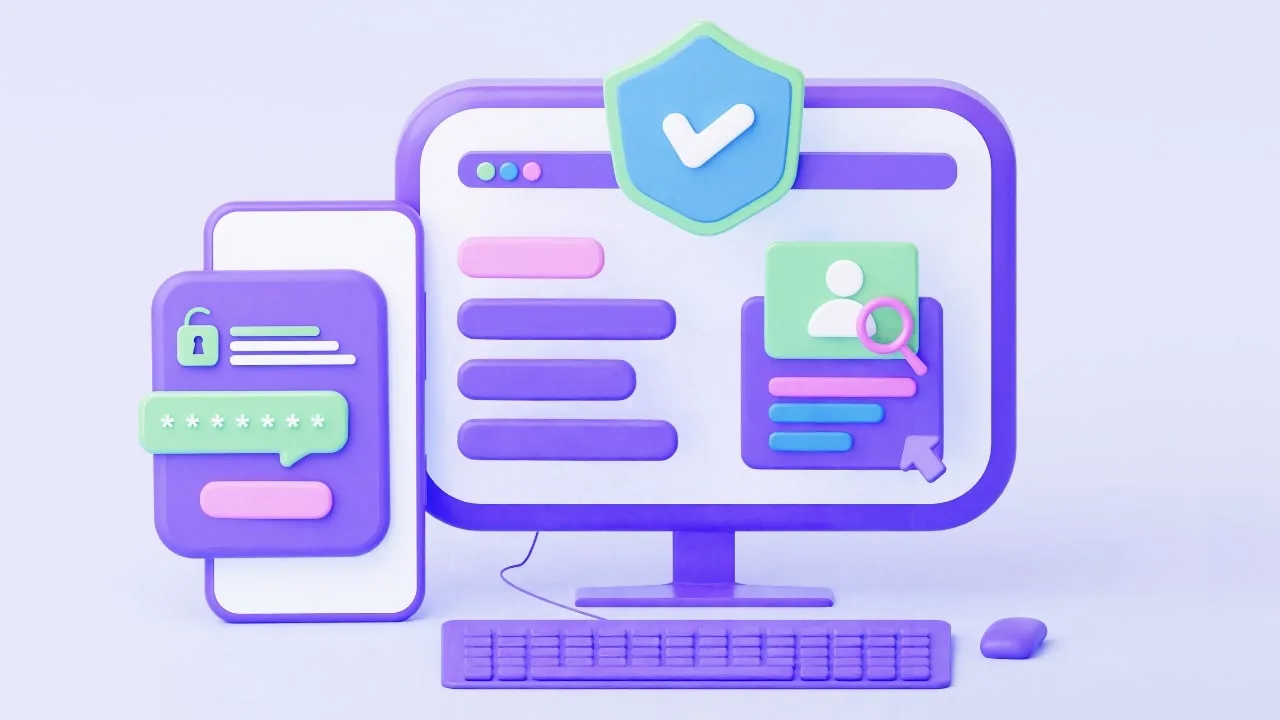
Okay, now let’s build your WordPress website. Imagine it like baking a cake: you need a recipe (site definition), cool ingredients (domain name and hosting), and a fancy oven (WordPress).
Here are the “easy- steps to make a website:
- Define site: What kind of website do you want? A blog for your cat’s adventures? A shop for your awesome crafts? Write down your ideas!
- Pick a domain name: This is your website’s address on the internet, like your house number. Make it memorable and easy to spell!
- Buy web hosting: Think of this as buying flour and sugar for your cake. Select a web hosting package based on your spending limit and needs.
- Install WordPress: It’s like adding the cake batter to the oven. Most web hosts let you do this with a few clicks, no baking degree is needed!
- Choose WordPress theme: This is where things get fun! Pick a theme that matches your style, like a bright and bubbly theme for your cat blog or a sleek and modern one for your online store.
- Add WordPress plugins: Plugins are like sprinkles for your cake! They add extra features like contact forms, galleries, or even online payment systems.
- Fill in the details: This is where you write your recipes, take photos of your crafts, or set up your shop. Make it informative and engaging!
- Publish WordPress site: Hit publish! Time to unveil your masterpiece! Your website is now available to the public.
- Marketing: Tell your friends, family, and the whole world about your awesome website. Share it on social media, and shout it from the rooftops.
- Copy of your website: Make a copy of your website regularly. That way, if something goes wrong, you can easily restore it to its delicious glory.
Remember, building a website is all about having fun and expressing yourself! Try new things and experiment without fear. With WordPress, you’re the master baker of your own online space. So go forth, create, and share your delicious website with the world!
How To Build A WordPress Website On Hostinger?
Welcome to the exciting world of website building! With Hostinger as your guide, you can create a stunning and functional website even if you’re a complete beginner. Let’s proceed carefully at first:
Step 1: Signing Up and Choosing a Plan:
- Visit Hostinger’s website: Head over to www.hostinger.com and explore their website plans.
- Pick the perfect plan: Consider your website’s needs and budget. Shared hosting is a good starting point, while VPS or dedicated hosting offers more power for larger sites.
- Complete the registration: Create your account by filling in your details and choosing a payment method.
Step 2: Domain Name Magic:
- Do you have a domain name in mind? If not, Hostinger offers a domain name search tool. Choose a name that’s relevant, catchy, and easy to remember.
- Check if it’s available: Enter your desired domain name and see if it’s free. If not, try different variations or extensions (.com, .net, etc.).
- Register your chosen domain: Claim your domain name and link it to your Hostinger account.
Step 3: Entering the Control Panel:
- Log in to your Hostinger account: Use your username and password to access your dashboard.
- Navigate to hPanel: This is your website’s control centre where you can manage everything. Don’t worry, it’s user-friendly!
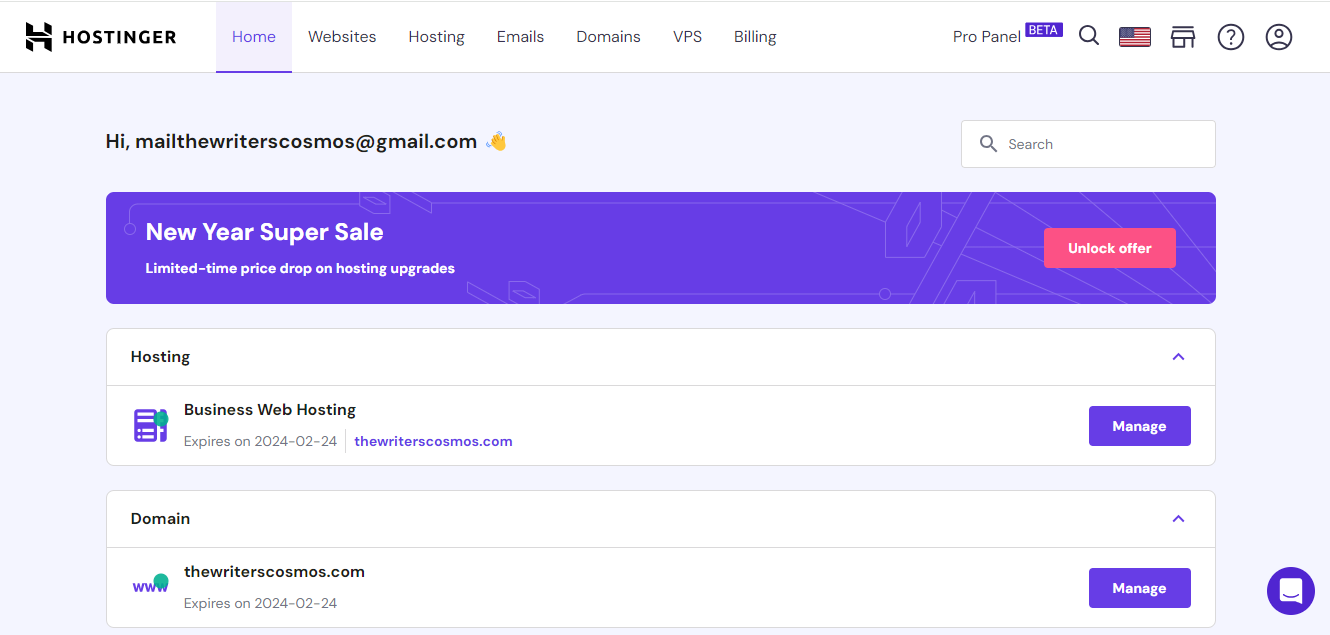
Step 4: Building Your Website with a Builder or CMS:
- Choose your building tools: Hostinger offers several options, including WordPress, Zyro, and their own website builder.
- WordPress: A popular CMS for flexibility and customization.
- Zyro: A beginner-friendly drag-and-drop website builder with pre-designed templates.
- Hostinger website builder: Another drag-and-drop option with built-in tools and features.
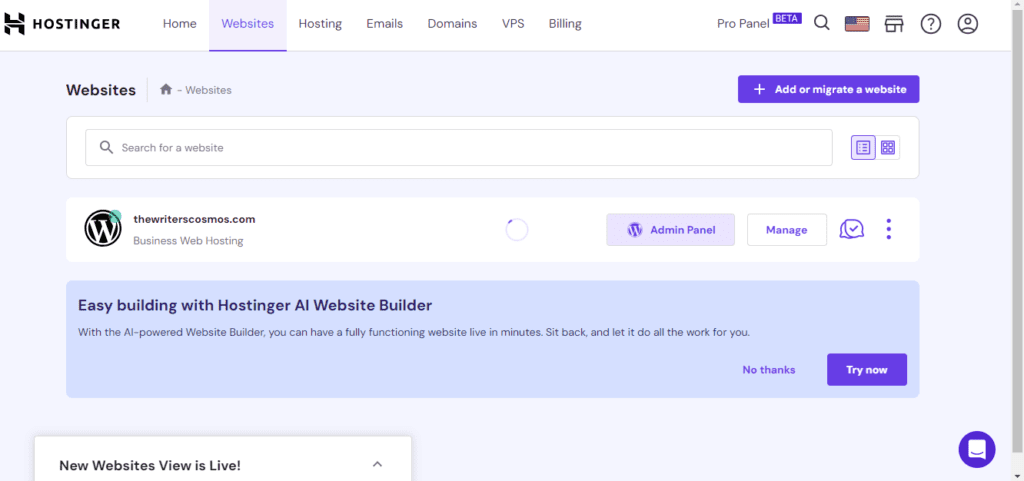
Step 5: Designing Your Masterpiece:
- Explore themes and templates: Each builder offers a variety of themes to choose from. Pick one that matches your website’s style and purpose.
- Customize the design: Adjust colors, fonts, and layouts, and add your own content using the builder’s tools. Most offer drag-and-drop functionality, making it easy to personalize your website.
- Add pages and content: Create different pages for your website, such as a homepage, about page, contact page, etc. Fill them with your text, images, and videos.

Step 6: Optimizing and Securing Your Website:
- Install plugins or extensions: These add extra features and functionality to your website. For example, you can install a plugin for SEO, contact forms, or social media integration.
- Optimize for performance: Use built-in tools or plugins to improve your website’s loading speed and responsiveness.
- Implement security measures: Install an SSL certificate to encrypt data and protect your visitors’ information.
Important plugins for beginners
- Wordfence Security
- Rank Math for SEO
- WP Rocket for Performance
- WPForms for forms
- UpdraftPlus for Backup
- Smush for Image Optimization
- Site kit to check growth
Step 7: Publishing Your Website to the World!
- Preview your website: Make sure everything looks and functions as you intended before publishing.
- Hit the publish button! Your website is now live and accessible to everyone online. Congratulations!
Step 8: Maintaining and Improving Your Website:
- Regularly update your content: Keep your website fresh with new information, blog posts, or images.
- Update plugins and themes: Ensure your website stays secure and compatible by updating plugins and themes as new versions become available.
- Monitor your website: Use analytics tools to track your website’s performance and see how visitors interact with it.
- Get help from Hostinger: Don’t hesitate to use Hostinger’s extensive documentation, tutorials, and support resources if you need help along the way.
Remember, building a website is a journey, not a destination. Enjoy yourself, try new things, and don’t be scared to experiment! With Hostinger’s tools and support, you can create a website that truly reflects your vision and reaches your online goals
Is It Worth It To Host A Website In Hostinger?

Hostinger is a leading web hosting provider offering a comprehensive suite of services for individuals, small businesses, and large organizations. Choosing Hostinger for your website hosting offers several significant benefits:
- Cost-Effective Solutions: Hostinger prides itself on providing affordable hosting plans to suit diverse budgets. Whether you’re starting a personal blog or launching an e-commerce store, you’ll find a plan that meets your needs without breaking the bank.
- Reliable Performance: Hostinger has a strong infrastructure, state-of-the-art data facilities, and modern technology. This translates to fast loading times, minimal downtime, and a seamless user experience for your website visitors.
- User-Friendly Interface: Even if you have limited technical expertise, Hostinger’s control panel is intuitive and easy to navigate. You can manage your website, domains, files, and applications without facing complex configurations.
- Value-Added Features: Many Hostinger plans come with valuable extras, including a free domain name registration for the first year, free SSL certificates for enhanced security, and one-click installations for popular applications like WordPress.
- Responsive Customer Support: Hostinger’s customer support team is available 24/7 via live chat, phone, and email. They are knowledgeable, helpful, and dedicated to resolving any issues you might encounter.
- Scalability and Flexibility: As your website grows, you can easily upgrade your hosting plan with Hostinger to accommodate increased traffic and resource demands. This ensures your website remains responsive and accessible as your audience expands.
- Streamlined Website Creation: Hostinger offers various tools and features to simplify website creation. One-click installations, pre-designed templates, and drag-and-drop functionality enable you to build your website quickly and easily, even with minimal coding experience.
- Money-Back Guarantee: Hostinger offers a 30-day money-back guarantee. If you’re not satisfied with their services, you can receive a full refund within the first month of hosting, giving you peace of mind as you try their services.
Hostinger presents a compelling choice for website hosting due to its affordability, reliable performance, user-friendly interface, valuable features, responsive customer support, scalability, streamlined website creation tools, and money-back guarantee. Whether you’re a beginner or a seasoned website owner, Hostinger offers a comprehensive solution to meet your needs and ensure your online presence thrives.
Conclusion
With this guide, you’ve conquered the basics, choosing a plan, naming your site, installing WordPress, and customizing the design. Remember, it’s an ongoing journey, so keep adding content, and optimizing performance, and don’t hesitate to ask Hostinger’s friendly support team for help. With dedication and their handy tools, your WordPress website with hostinger will shine online! Now get out there and share your unique voice with the world!
FAQs
-
I'm a total newbie. Can I still build a WordPress website with Hostinger?
Absolutely! Hostinger's user-friendly interface and one-click WordPress installation make it perfect for beginners. You'll be guided every step of the way.
-
How much does it cost?
Hostinger offers affordable plans to fit every budget. Shared hosting is a great starting point, and you can always upgrade later if needed.
-
I need a domain name. Can I get one through Hostinger?
Yes! Many Hostinger plans include a free domain name for the first year. Just pick a catchy name that reflects your website.
-
I don't know how to design a website.
Hostinger offers pre-designed WordPress themes and drag-and-drop tools to make customizing your website easy and fun. No coding is required!
-
What about security?
Hostinger takes security seriously and provides free SSL certificates to encrypt your website and protect user data.
-
I get stuck. What if I need help?
Hostinger's friendly customer support team is available 24/7 via live chat, email, and phone. They're happy to answer any questions and guide you through the process.
-
Can I update my website later?
Yes! You can easily add new content, pages, and features to your WordPress website anytime. Just keep it fresh and engaging for your visitors.