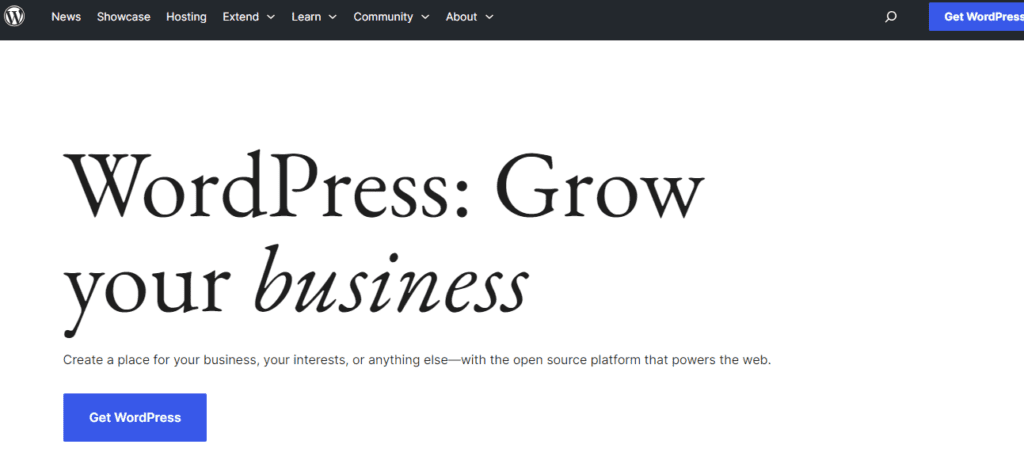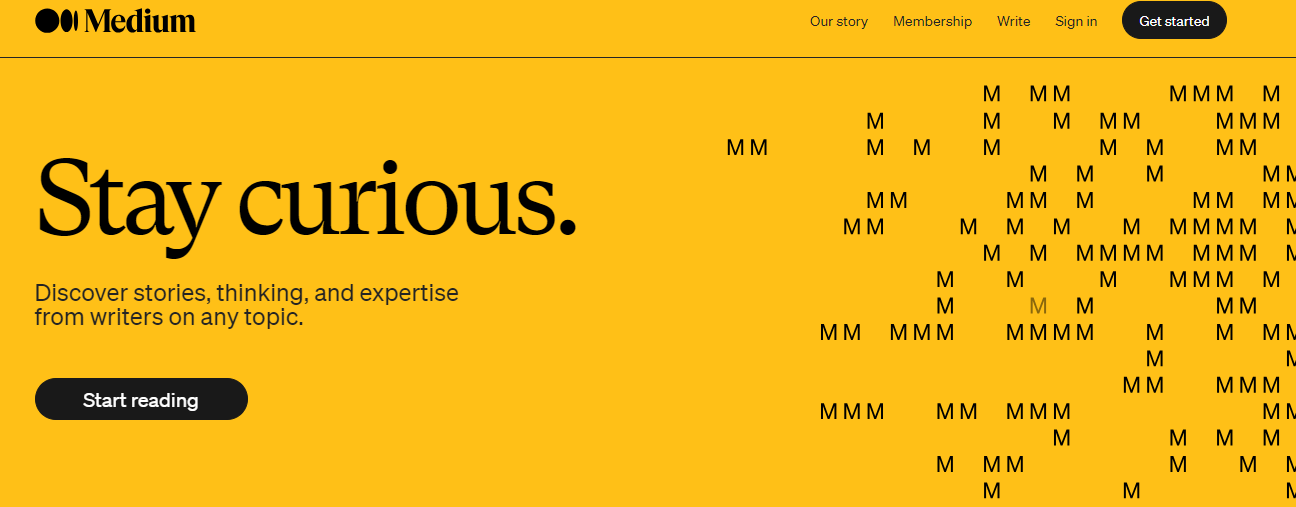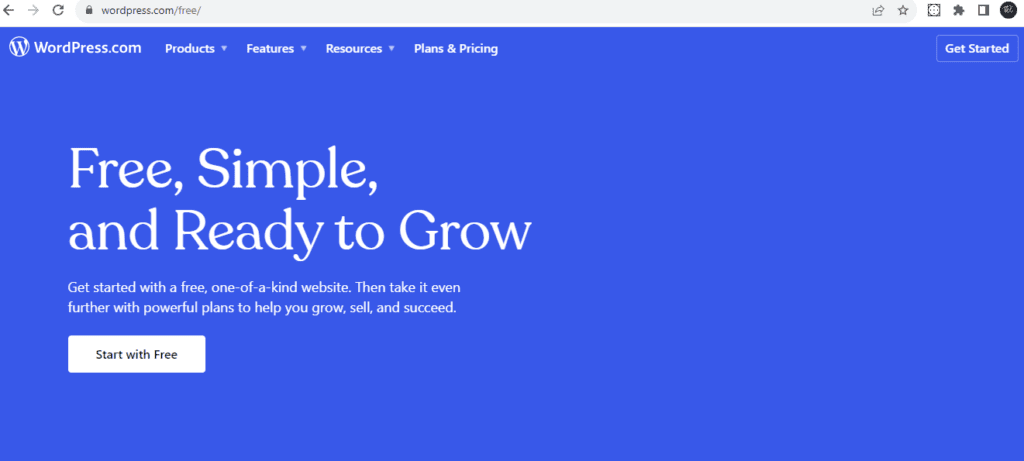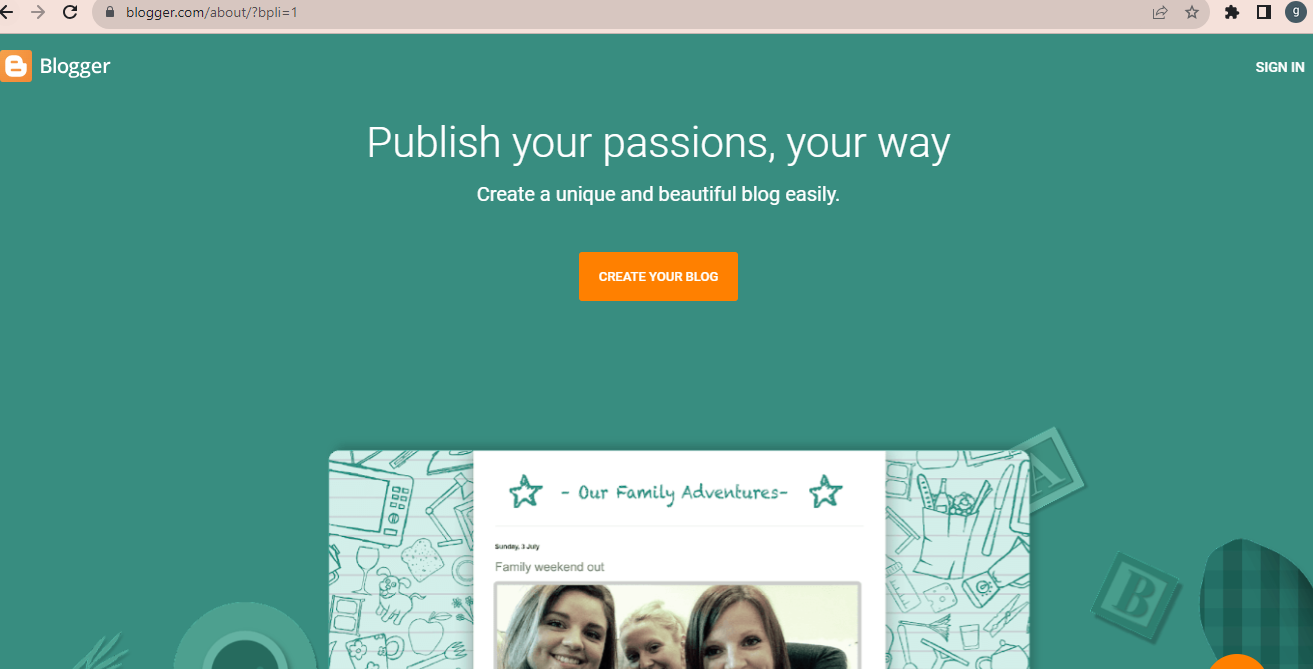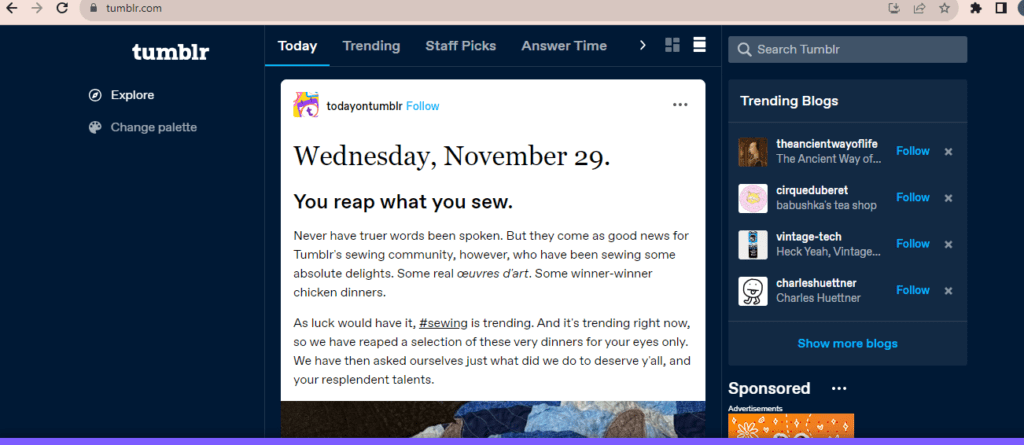Top 5 Best Blogging Platforms for Beginners in 2024

Hey! Are you looking to start a blog, but can’t figure out how to choose the best blogging platforms for beginners? As a beginner, you are looking for a platform that makes setting up your website easy. Above all, building a great blog starts with choosing the right platform. As you should know there are only a handful that are worth considering.
Well! This article will help you choose the best blogging platforms for beginners.
What to look for when choosing the best blogging platforms?
Before you dive into the list, you need to know what you are looking for in the platform.
As you are a beginner, you need an easy platform to set up. Moreover, you have to think about the type of blog you want to make.
You may want to change the outlook of your site, as your blog grows! You need to edit and add more features as your audience grows. Above all, you need the best blogging platforms for beginners, that are flexible and grow.
Starting with a wrong un-researched platform can make it difficult for you later.
With a good platform, you may make money in the future.
Hence, keeping all these in mind, let’s find the best blogging platforms for beginners.
Table of Contents
1.WordPress.org
WordPress.org is one of the best blogging platforms for beginners. It started its journey in 2003 and is now a leading platform. It is a design for everyone and it is a choice for over 43% of all sites on the web.
WordPress provides an opportunity for anyone to create a site. You can share, from personal narratives to life-changing movements. Above all, it is crucial to highlight that WordPress.org. It does not provide website creation services and is not a hosting platform in itself.
However, it requires users to look for a hosting service, and install WordPress. They have to take care of maintenance themselves. Moreover, WordPress.org is a center for the WordPress community.
Here, users learn about WordPress and contribute to its development. Above all, they engage with other WordPress experts. It’s important to note, that WordPress.org itself does not offer website creation, and it is not a web host.
Check the review of what Harshit R has to say about WordPress.org
Pros
- WordPress.org is scalable and supports you in building and developing your website.
- You can add extra features like an online store, and forums, and sell online courses. Likewise, making it a free and one of the best blogging platforms for beginners.
- You can get access to many free WordPress plugins. The plugins are like apps, that you add to your blog to add features like contact forms, galleries, and more.
- WordPress is Search engine friendly. Here you can create SEO-friendly URLs, categories, and tags for your posts. Above all, there are more pros.
Cons
- You have to learn to manage your website. Above all, you need to familiarize yourself with the WordPress admin backend.
- You have to manage your own backups and security also.
Check this link where you can find an example of WordPress.org:
2. Medium : Recommended Blogging Platform for beginners
Medium serves as a platform for the sharing of stories and ideas. Above all, it has grown as a community of writers, journalists, bloggers, and experts. Likewise, it is one of the best blogging platforms for beginners. It came into being in 2012 and works like a social networking site. Here you make an account and start publishing your articles.
Medium is a platform for human stories and ideas. Here, you can share insights, useful knowledge, and wisdom with the world. You do not need to build a mailing list or a following.
As the internet is noisy and chaotic. But Medium is quiet and is full of insight. It is simple, beautiful, and collaborative too! Medium helps you find the right audience for whatever you need to say.
Medium believes that what you read and write matters. Words can divide or empower you. Moreover, it may inspire or discourage you. So, Medium is a space for thoughtful conversation.
Related>>>Check this story of a member in medium:
Related>>>Check the reviews of Violet Daniels speaks about Medium
Pros
- Medium is simple and easy to use, with no coding skills needed.
- It allows you to link with built-in audiences of similar interests.
- Consider focusing on writing. Above all, it is one of the best blogging platforms for beginners as there is no designing for a website.
Cons
- Medium has a feature that has a limit in designing or building a brand.
- Medium has your followers, so if you lose connection on Medium, you lose your audience.
3.WordPress.com: Best Blogging Platform for beginners
This is a blog hosting service created by the founder of WordPress.org. WordPress offers a basic blog hosting service for free. You need to purchase a custom domain name, additional storage, and premium services.
Above all, WordPress.com offers a managed WordPress hosting service. Hence, allows users to build a website using the pre-installed WordPress software.
Likewise, this platform removes the burden of managing security or maintenance. But, by providing a ready-to-use hosted WordPress environment.
It came into being in 2005 to bring the experience to a larger audience.
Check this review from Brianna:
Pros
- No setup required
- Easy to manage and use
- Completely free if you have your subdomain.
Cons
- You cannot use custom themes and plugins to customize your blog.
- You cannot run Ads on your free website.
- You do not own your blog and WordPress.com can suspend your account if they find you violating the terms.
Check the link where you find websites built with WordPress
4.Blogger.com
Blogger.com came into blogging in 1999 and was an American content management system. But, later in 2003, Google became the owner and redesigned it into the product we are using today! And is a free blogging service by Google. Above all, it is one of the best blogging platforms for beginners as it is helpful for non-tech users too.
You need a Google account to start a blog on Blogger.com. Above all, you can create, write, and publish a blog.
Blogger is a free and easy-to-use platform. Above all, it allows individuals and organizations to manage their own blogs.
Hence, with customizable templates and a user-friendly dashboard. All in all, with a wide range of features you can create a unique and beautiful blog easily. Blogger.com. is a great option for anyone looking to create a blog for personal or professional purposes.
However, there are a few challenges to using the platform. It has a limited storage space and control over SEO. But, the benefits of using Blogger outweigh the challenges.
Pros
- It is easy to get started.
- It’s completely free.
- You can use themes and templates to personalize your blog.
Cons
- Is available only for a basic blog unless you know coding.
- If you need your own domain name, you need to buy one.
- It has a limit of 100 blogs per account.
5.Tumblr.com
Tumblr is a free platform that works like a social network and a blogging site. It’s popular among niche communities as it is one of the best blogging platforms for beginners.
You can usually find writers and artists using Tumblr to share their work here. Above all, Tumblr is a microblogging platform that allows its users to post text and photos. Likewise, quotes, links, music, and videos from a browser, phone, desktop, and email. Tumblr joins blogging and social networking on a single platform. It’s the unique dual nature that distinguishes Tumblr from others in its category.
Above all, in addition to functioning in the blog format, Tumblr also displays content. As a flow, much like the news feeds of popular social networks. Users often find stories through this chain of content.
Tumblr is a mix of bloggers and brands. There are two types of bloggers on Tumblr. First are those who create original content. And second, are those who re-blog posts. Tumblr is a highly custom platform. Here users are able to easily personalize everything. This platform uses multimedia and avoids long, text-heavy posts.
To use Tumblr, register for an account. Then, create a username and choose a name for your blog. Above all, you use the username as your Tumblr subdomain.
Following that, choose the topics you want to appear on your Tumblr dashboard. Adjust the settings to curate the content. Likewise, explore the platform and find people or tags to follow. You can publish content, or change the blog’s appearance.
View the link below, where Amitabh Bachchan a famous celebrity uses the platform:
Pros
- It is free to use
- It is user-friendly
- It has simple feedback options. On Tumblr, you can like an entry, leave a comment on it, or re-post it in your own journal.
- They provide a privacy option if you want to practice online work and experiment with Tumblr.
Cons
- Designed for the younger generation. Likewise, it is a bit more towards videos and images rather than text.
- Tumblr has limited search features- users can find journals only by their names or by content.
- There are no restrictions on content as to what to write. Unless it breaks the copyright. Hence a user can limit the content from seeing by enabling safe mode.

Conclusion
Choosing the best blogging platforms for beginners is important. As it can be a failure or your blog’s success. Above all, if you are looking for the best and most free blogging platforms. Then consider WordPress, Medium, Tumblr, or Blogger. Hope this was helpful!
Want to know more about blogging read our Free blogging guide : Blogging guide
FAQs
1. Is WordPress free?
WordPress itself is a free, open-source web software. But to use it you will need to invest in a web hosting plan. You can find hosting for as little as $1 per month on a shared hosting plan.
2. Do I need to know how to code to use WordPress?
Absolutely not! Most WordPress users are not developers since there’s no need to learn CSS or PHP. There are plenty of feature-rich themes and plugins to make changes to your website.
3. How do I update WordPress?
You can update it easily, as you’ll see them in your WordPress dashboard. To install an update, click on the refresh/update icon or navigate to Dashboard > Updates and click the button to “Install Now.”
4. What’s the Difference Between WordPress.org and WordPress.com?
WordPress.org is the free open-source WordPress software. While WordPress.com is a service built on the WordPress.org software.
5. What Is a Domain Name (and Do I Need One for WordPress)?
A domain name is your website’s address on the internet — for example, our domain name is ‘thewriterscosmos.com‘. If you want to use self-hosted WordPress, you’ll need your own domain name.
6. Is Blogger free?
Yes! Blogger is completely free to use. There are no charges, subscriptions, or sign-up fees. The only thing you need is a Google account as it is one of the best blogging platforms for beginners. With that, you can access all of Bloggers features for free.
7. Do people still use Blogger?
Yes, lots of users still use Blogger. It may be old, but still a very popular online blogging platform. It’s easy to use and completely free, so it’s a great way to start writing a blog.
8. What is Medium?
Medium is an online publishing platform developed by Evan Williams and launched in August 2012.
9. Who writes on Medium?
One of the greatest qualities of Medium is the various forms of writers. There are many emerging writers, who may be publishing their content online for the first time.
Also, there are experienced writers who have published in major publications or have written their own books. Likewise, major newspapers and magazines also publish content on Medium.
10. What are some of the popular topics to write about on Medium?
The medium allows content from virtually every niche to be published. However, there are a few categories that are popular.
Some of the topics include business, Self-Help, Technology, and Programming. It can be Success Stories, Startups, Personal Essays, Culture, and even diversity.
11. Does it cost money to write on Medium?
No, it does not. Above all, “Publishing on Medium is free…”
12. Can I disable or turn off Tumblr Live?
It’s not possible to permanently disable Tumblr Live. But you can snooze it from your dashboard for the next 30 days.